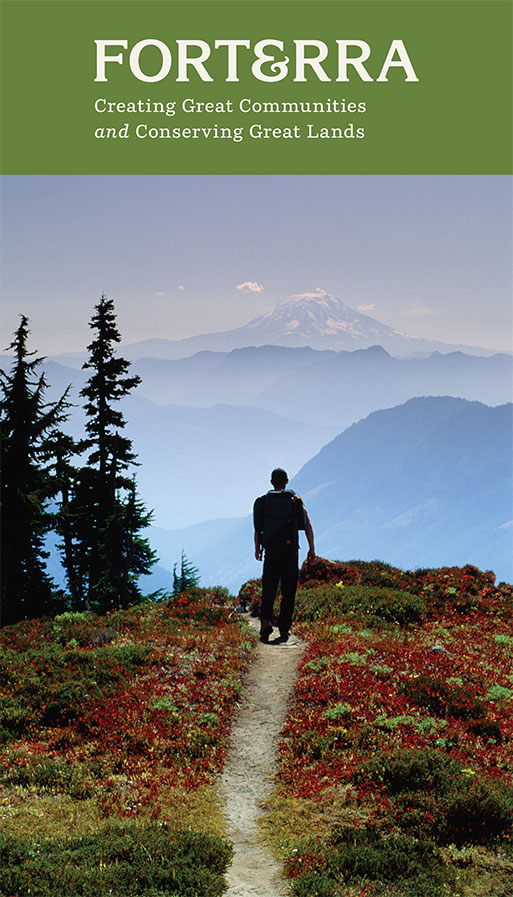 Last month I completed a design project for a local nonprofit, Forterra. This was my first time working for them, and it was great to learn about an organization that is doing so much to conserve our natural environment. I feel strongly about maintaining the beauty of the northwest in the wake of our population growth, because this is where I was born. It is sometimes startling to see how rapidly things are starting to change here, in terms of traffic congestion. They called me for some help with the design of a few large-scale graphic banners, and I agreed. I learned about the technical challenges involved with designing for this large format and it helped me grow.
Last month I completed a design project for a local nonprofit, Forterra. This was my first time working for them, and it was great to learn about an organization that is doing so much to conserve our natural environment. I feel strongly about maintaining the beauty of the northwest in the wake of our population growth, because this is where I was born. It is sometimes startling to see how rapidly things are starting to change here, in terms of traffic congestion. They called me for some help with the design of a few large-scale graphic banners, and I agreed. I learned about the technical challenges involved with designing for this large format and it helped me grow.
The size of the graphic banners were initially a bit daunting. Originally there were three designs, with the largest one to span the width of four elevators across. To manage some impending anxiety that is only natural for a piece like this, I underwent thorough research and explored the resources that were available. I felt compelled to know the way a bitmap image is enlarged to such an expansive format, and how I could simulate this for the project. The vertical banner was 14 feet tall by 8 feet wide, and one photographic image was supposed to cover the entire surface. I had to calculate the image dimensions in pixels, and estimate the file size based on a specific print resolution. Usually I rely on Photoshop to figure out such information, however for the sake of accuracy I took it a step further.
The pixel dimensions are based on the dpi/ dots per inch, supplied by the printer. The required dpi was set at 100, which resulted in an image: 16, 800 px high by 9,600 px wide. To arrive at the file size you multiply width by height in pixels to get the total number of pixels. You multiply this amount by the number of bytes per pixel. A CMYK color model contains 4 channels of information, with 8 bits per channel. Therefore since 8 bits= one byte, a pixel contains 4 bytes of information. Even RGB images contain 4 channels, because of the added alpha channel defined in a RGBa color profile. Then the number of bytes is translated into megabytes, and you come up with a recognizable estimate. After I figured this systematic formula my confidence was back on track, especially since math is not really at the top of my skill set.
I had the pleasure of working with a logo done by Hornall Anderson, and photography by Art Wolfe. I was kind of blown away by this opportunity to work with such high-caliber visual content. The style guide was inspiring, and I learned about how the name Forterra came into existence. Forterra is a made up word, loosely meaning: “for the earth”. The design decisions I implemented were minimal, as there were no creative adjustments to the logo or photographic content. The chosen image was supplied to me, and I simply joined all the elements together
